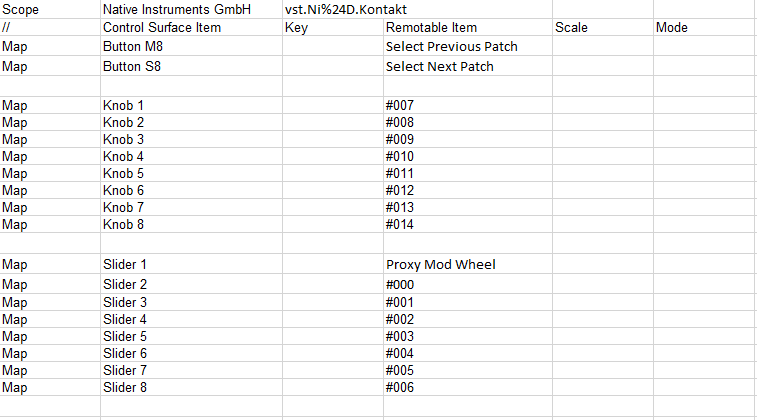Rewiring Korg’s Nanokontrol2 for NI’s Kontakt in Reason
If you haven’t taken a look at it, Korg’s Nanokontrol2 is a portable midi controller complete with sequencer controls, faders, and dials. On the surface it looks like a small controller for mastering, but I wanted to break this puppy open and push its potential. The idea itself was simple; I wanted the sequencer controls to maintain functionality while the faders and dials could be programmed to anything I wanted in Kontakt. As a composer, I lacked a way to perform and control multiple parameters conveniently and at the same time (expression, dynamics, mod wheel).
Take this example from untamed instruments, a unique and powerful string library that bleeds life into string arrangements;
In order to actually get life out of the library, it would be fantastic to control all of these parameters quickly on a midi device. There’s one small problem though…
When you open Kontakt in Reason and try to use your Nanokontrol2 you won’t see any midi data in the tab. In fact you can search Reason top to bottom and you won’t find midi input data anywhere, even though the controller is natively mapped to devices in Reason. This is one of those tough little moments as a Reason user where the internet will tell you “Well, in other daws ____ but in Reason…” So what’s the issue exactly?
Without being able to capture the midi data its impossible to simply record and drop controls. Sure, you can use control overwrite but in Reason the number of options available are extremely limited. That said, I do recommend poking through those settings and assigning a couple of global commands onto your Nanokontrol2. Personally, I overwrote the modwheel and sequencer. The strangest thing about all of this is that Reason actually has mapping for the NK2, and you’ll notice relative functionality with native Reason devices. Luckily this means that the hardest part of reprogramming our NK2 is done; there’s a codex and pre-existing reference maps.
Reason uses a system called Remote which handles midi information from external developers/keyboards and allows the user to have a relatively seamless experience integrating them. If you dive deep enough you’ll discover that NK2 has a Remote map with all of your native Reason devices already mapped out on it. Perfect! All we have to do is go into the map, create a new device-specific map for Kontakt, and rewrite the Remote midi data to something convenient. Now that might sound complicated, but with a lil’ copy pasta and some elbow grease we can pretty quickly scrap together a basic yet convenient map (pictured below).
As a quick rundown, the top inputs specify which device to point to, then the Control Surface column identifies which button the midi will be mapping, while the Remotable Item column specifies a command. In Reason as well as Kontakt we can see the #000 series of midi data in the automation sections. In this case each of those are generic midi spots that, on their own, don’t do anything. If you’ve mapped it successfully then I invite you to open Kontakt’s automation tab and try moving the programmed controls on the NK2. Voila you’re seeing midi feedback data (a red light up that says “yes, hello, we’re receiving commands”.
This generic midi information means that those #000 can be assigned per instrument in Kontakt. If you drag the #000 from the left side of Kontakt’s UI over to the instrument UI you wish to control, you can assign/reassign these values at will opening up absolute control over any device in Kontakt. With that we can program devices to our NK2 on the fly and turn it into a dynamic performance controller. As long as we don’t mess with the left side/sequencer side of the NK2, we can also retain functionality of it while operating within Kontakt allowing us to control playback while monitoring the instrument or playing in the Kontakt UI.
Hopefully this information will convince a composer or other musician out there to check out the NK2 setup. If we’re lucky, maybe it will even save someone a trip back to their local music store to return their NK2 due to lost functionality. Either way, we hope you’re out there making great music. If you want a copy of our map file for the NK2 to save yourself all of the hassle, shoot us an email!